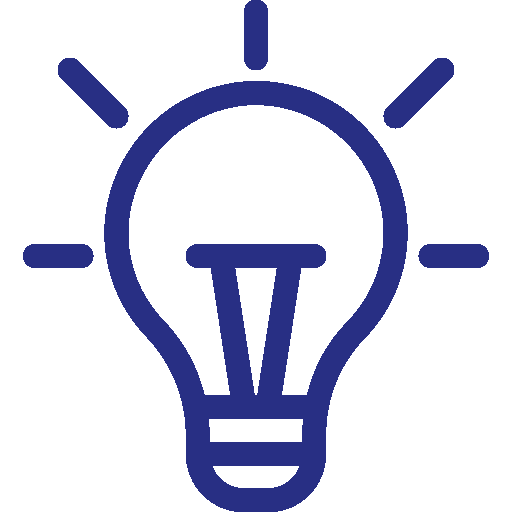JUMP TO:
GUIDES | EXAM PREP | TIMING | QUESTIONS?
CORE REQUIREMENT & PREPARATION GUIDES
Before completing the Evaluation Module, read through the criteria for every subject. If you feel that you have met the criteria for a subject, please gather the credentials required for it as you will be asked to upload them at the conclusion of the subject decision tree. This includes:
- Academic transcripts from previous degrees
- Syllabi for classes
- Professional certification documentation (e.g. CPA, CFA, etc.)
PREPARE FOR A WAIVER, PLACEMENT, OR SUBSTITUTION EXAM
Prepare for Your Exam(s):
- Ensure that you have access to reliable internet for your exam. If you lose connectivity, it is not possible to reset the exam and you will lose the time.
- If this is your first time using Canvas, we strongly recommend you familiarize yourself with the site prior to the exam date. The exam can be found by clicking on “Quizzes” in the navigation menu (at left on web, or at top on mobile).
- Review the student instructions for Remote Exams on the Wharton Computing site.
If you encounter any technical issues with the exam, immediately contact Wharton Student Computing: https://computing.wharton.upenn.edu/If you have any questions or concerns about registration, please contact mbaprogram@wharton.upenn.edu
Disability Accommodations:
Students who qualify for accommodation based on their disability must apply and receive approval before an accommodation will be applied for any timed waiver or placement assessment.
Please note, to book an appointment and receive approval it may take up to 2 weeks. To learn more, go to the MBA Program Accommodations page.
EXAM TIMING
Exam Timeslots:
For each Waiver, Placement, Substitution exam, there are two timeslots on the day of the exam: 8:00AM – 12:00PM ET and 8:00PM – 12:00AM ET. You may choose to take the exam during one of the timeslots – you do not need to register for a specific timeslot, just the exam.
The deadline to register for an exam is at 3PM ET the day of the exam. This will allow you to sit for the 8:00PM – 12:00AM ET timeslot.
Statistics Waiver Exam Timing and Duration:
The STAT 6210 Placement Exam is the first half (1 hour) of the STAT 6130 Waiver Exam (2 hours). You do not need to register for or take two exams.
Taking the waiver exam does not preclude you from placing into STAT 6210 – you will be evaluated for both via the one 2 hour exam. If you do not score high enough to waive STAT 6130, you may still score high enough to place into STAT 6210.
QUESTIONS?
We’re here to help! Please first see our FAQ.
If you cannot find your answer, contact us at mbaprogram@wharton.upenn.edu